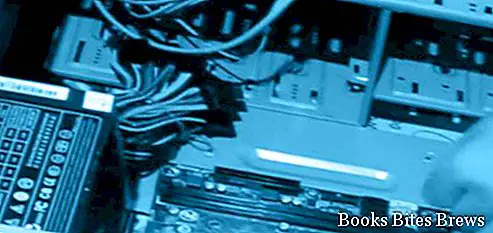Computer assembly guide, do-it-yourself pairing and assembly of the various components, from the motherboard to the video card, from the sound card to the processor and ram memory.
Mount a computer yourself
Assembling the computer by yourself is an operation that more and more people are approaching to become familiar with the internal components of a PC avoiding, as far as possible, the use of expensive technical assistance.
Mounting a computer by itself generally allows some savings compared to pre-assembled computers with the same installed components, due to the absence of assembly, setting and program installation labor.
In addition, assembling the computer on your own, allows you to choose the components taking into account our spending budget and what we really need.
Which components to choose for computer assembly
Tips to choose motherboard, video card, sound card, processor, ram memory, pc cooling system and ram memory type for a perfect balance.
A personal computer built in this way can always be updated with new hardware components to be added in relation to the growth of your IT needs.
Homes
It is the container of the main components of the computer, which can be purchased already including the power supply and additional fans.
When choosing the case, pay attention to the format that must be the same as the motherboard.
The most common is the Atx format. It must be purchased powerful enough to feed all the current requests coming from the various components installed.
At the time of writing, we recommend a suitable 550 watts in most configurations.
We would like to clarify that 550 watts does not mean that the computer will consume 550 watts of current but will have a reserve of additional energy available to be delivered to one or more components only in short moments and this will make the system more stable and more efficient.
Recommended readings- Internet programs: browse and download quickly
- Check connection ping: how to test
- Computer virus: definition, pc security risks
- Video card: how to mount the pc graphic manager
- Office Programs: word processing, management
Motherboard
The motherboard, as its name implies, is the mother of all boards and will have to manage the functioning of the connected components through the built-in chipset.
In the choice we will have to take into account the processor that will be installed on it.
There are motherboard families for each type of processor with proprietary sockets (called sockets) (for example motherboards for Intel processors and motherboards for Amd processors.
There are also motherboards that have an integrated audio section and motherboards that have integrated both audio and video.
Processor
It is the engine of the system, the component responsible for data processing. Determinants are the working frequency and internal cache memory.
Technically it is a digital electronic component formed by transistors enclosed in one or more integrated circuits.
Ram memory
It is the storage medium on which information can be read and written.
RAM memory is the primary memory of the computer. When not in its internal cache, the processor loads the instructions to be executed and the data to be processed from RAM and then rewrites them again in RAM.
Since it is generally slower than the processor, its speed is a determining factor for the performance of the entire computer.
A common feature of all the types of RAM used for the main memory is that of losing its content when the electric current that supplies them fails.
Video Card
It is used to generate an electrical output signal that can be shown on a monitor via vga or dvi outputs.
The current video cards have a calculation processor installed and ram memory to better manage the 2d and 3d accelerations that increase the realism of the calculated images taking into account the incoming data.
HDD
Also called hard drive or hard drive it is used for stable data storage in a computer.
Inside it is composed of one or more discs in aluminum or glass, coated with rapidly rotating ferromagnetic material and two heads for each disc (one on each side), which, during operation, jump on the surface of the disc by reading and writing the data.
DVD-CD player
This device is used to read all CD and DVD media. In many cases it is better to buy a burner which, in addition to the read function, also writes the data.
Audio card
It deals with transforming a digital audio stream into an analog signal to allow it to be reproduced on an amplified speaker system.
Many modern sound cards are multi-channel and also have a digital output for connection with audio-video amplifiers equipped with a special input.
Keyboard and mouse
Typical computer components, they must above all have good ergonomics to prevent fatigue and problems in the joints of the hands.
Optical mice should be preferred instead of wheel as they are more precise and free from the problem of dust accumulation on the wheel with consequent malfunctions.
Monitor
By now CRT or cathode ray tube monitors have fallen into disuse in favor of the more modern, less bulky and lighter LCD monitors.
Floppy drive
Even if by now not strictly necessary as floppy disks are hardly used anymore, it is better to put it given the now negligible cost).