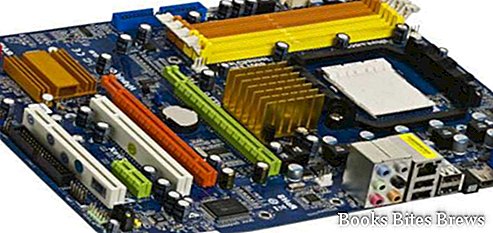Step-by-step guide to mounting or replacing a pc motherboard on your desktop or desktop computer.
Motherboard assembly
The motherboard must be chosen according to the type of case, for example atx or microatx, of processor that will have to accept as each processor manufacturer adopts different attacks or sockets.
The motherboard, as its name implies, is the mother of all boards and will have to manage the functioning of the connected components through the built-in chipset.
In the choice we will have to take into account the processor that will be installed on it.
There are motherboard families for each type of processor with proprietary sockets (called sockets) (for example motherboards for Intel processors and motherboards for Amd processors.
There are also motherboards that have an integrated audio section and motherboards that have integrated both audio and video.
To mount the motherboard, first of all, mount the processor in the appropriate slot, taking care not to bend the contact pins.
On the processor will be mounted a heatsink in certain cases supplied with the processor.
The ram memory can be mounted immediately for greater convenience or even later.
The case is then opened and the card is placed gently on its side, making the various inputs and outputs match the openings located on the rear of the case.
With the special screws supplied, fix the motherboard to the case by inserting the special spacers provided where necessary for perfect leveling.
Recommended readings- Internet programs: browse and download quickly
- Check connection ping: how to test
- Computer virus: definition, pc security risks
- Video card: how to mount the pc graphic manager
- Office Programs: word processing, management
We will then proceed with the connection of the cables in the case relating to power supply and LEDs following the instructions supplied with the card.
Then we will connect the other cards that we have to install in the appropriate slots and with the appropriate cables all the other components to the card including hard disk, floppy and optical reader cd dvd.