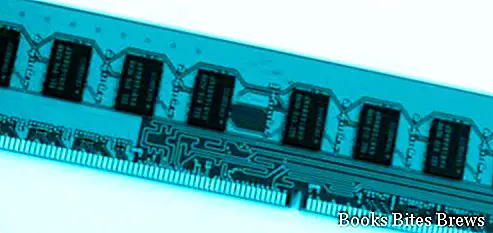Guide to mounting one or more ram pc memory modules on your computer to increase its performance with an easy upgrade.
How to add ram memory to pc
Another important factor for the performance of the entire PC is the ram memory.
It provides the computer with a backup storage power where to store a lot of data instead of writing it on the hard disk and for this reason making it available to the processor with greater access speed. It is the storage medium on which information can be read and written.
RAM memory is the primary memory of the computer. When not in its internal cache, the processor loads the instructions to be executed and the data to be processed from RAM and then rewrites them again in RAM.
Since it is generally slower than the processor, its speed is a determining factor for the performance of the entire computer.
A common feature of all the types of RAM used for the main memory is that of losing its content when the electric current that supplies them fails.
Since there are various types of ram memory cards with different connections (number of pins and layout), it is necessary to choose the ram memory considering the compatibility with the slots on the motherboard that must host it.
Before mounting the ram memory module we must first discharge any electrostatic energy present in our body.
To do this, just touch the floor with a finger.
Then we take the purchased memory module and insert it in a free slot of the motherboard, having first opened the closing latch present.
Once inserted firmly close the latch to lock the module.
Recommended readings- Internet programs: browse and download quickly
- Check connection ping: how to test
- Computer virus: definition, pc security risks
- Video card: how to mount the pc graphic manager
- Office Programs: word processing, management
RAM, the English abbreviation for Random Access Memory, is an electronic memory medium on which information can be read and written quickly in an unordered and random manner.
The use of RAM memory is common to all computers and represents their primary storage medium.
The access that each processor can make to the ram varies according to the technology used and can be direct or through special memory controllers.
The processor or cpu does nothing but load and process the instructions to be executed which it draws from the ram memory and then rewrite the result on the ram.
From this it can be deduced that the speed and quantity of the ram also determines the overall performance of the entire personal computer.
Any type of Ram has volatile memory as it loses its content in the event of a power failure or due to the saturation of its maximum size which requires the release of space by replacing the old stored data with the new ones in order not to cause the block of the whole pc.